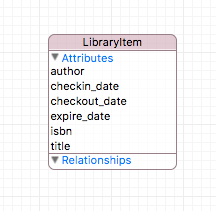Developer: ds1adr@gmail.com
Executive Director : ulsanin@gmail.com
The YourDream app is the face composition with famous scientists. It’s based on face detection techniques. Users can print out / share their pictures with memo of dream.
Screen Capture